

Yet another utility for controlling the Application Switcher palette, (part of MacOS 8.5 - 9.x) in the form of a suite of AppleScript scripts and script applications.
The package includes the SwitcherController (pictured below, requires the Dialog Director osax) which provides a user interface to allow you to easily create your own settings for the palette; a script which allows you to save your own palette settings for later recall; a series of scripts that set the palette to various redefined configurations; and scripts that toggle some of the settings one at a time.
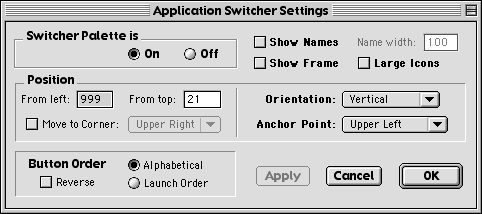
The ideal way to use these scripts is via the excellent, freeware OSA Menu. See System Requirements for more info about this utility. They can also be used from the Apple Menu or elsewhere if you prefer.
To use the OSA Menu scripts, use the installer in the "Install into OSA Menu" folder, or just copy the "Application Switcher" folder to the "Universal Scripts" folder of your "Scripts" folder (in your System Folder). The scripts will be available for immediate use. You can also run these compiled scripts from any script editor if you wish.
To install SwitcherSuite into your Apple Menu, use the installer in the "Install into Apple Menu" folder. This installs script applications, which run somewhat slower than the compiled scripts used above. You will also not readily be able to save your own multiple settings files if you use these, though it is possible to do if you are prepared & able to use the Script Editor.
The scripts will be available from either the OSA Menu (compiled scripts) or the Apple Menu (script applications) if you used one of the installers.
The SwitcherController allows you to set pretty much all of the palette's properties in whatever combination you wish. Once you have a cool setting of your own, you can save it & recall it later with the Save Your Settings script if you're running from the OSA Menu.
The Preset Scripts are named by location & style and just set the palette to a few specific settings I thought people might find useful. I use 'Top Right frameless' myself.
The Toggle Scripts perform basic operations on the palette such as changing the button order (from launch order to alphabetical or vice versa) and icon size.
The Goodies Folder contains a copy of "CustomPaletteSetter.as", which is the script that is created when you save your own settings; and "switchWithFrontProc.as.txt" a development version of a script that demonstrates the possibility of having the palette in different places depending on what application is active. This version works with the Finder & Script Editor. It is included as a proof of concept only and I have no particular plans for it, though would consider developing it further if enough people were interested.
The Application Switcher extension comes installed as part of OS 8.5 & later, making it the minimum requirement for the SwitcherSuite. This means any PowerPC machine as long as you're using OS 8.5.x, 8.6 or 9.x.
The SwitcherController also requires the Dialog Director scripting addition* which is freeware.
Probably the fastest way to use these scripts is via the OSA Menu by Leonard Rosenthal. This freeware extension (actually a faceless background application) provides a script menu in the menu bar, allowing compiled scripts to be executed directly.
* A scripting addition (or osax), by the way, is an Open Scripting Architecture eXtension. Dialog Director allows scripters to create relatively sophisticated user interfaces with AppleScript. They're not like extensions - they don't cause conflicts or lead to instability in my experience, do not appear to cause cancer in laboratory rats, or contribute to global warming in any significant way.
I have been using and refining these scripts since shortly after the release of OS 8.5 and have tested them quite thoroughly. They're working well on a few different machines running Systems 8.5.1 through 9.1. and I am releasing them because I believe they will work reliably for you. That said, I am unable to give you any guarantee that they will.
The SwitcherController is not, by any means, perfect - I can confuse it when I try hard - but I use it regularly without any problems at all. There are times when the "Apply" button can be put into the wrong state by certain combinations of actions, but this only happens to me when I'm trying to 'break' it. If all you want to do is adjust your settings, it should be fine.
SwitcherSuite is kiteWare. Please read the licence before using the software.
Download SwitcherSuite (145k)
My General Terms for Code Use are here. Please read them if you intend to make use of any of the code.
Enjoy...
The FooDoo Lounge is Copyright © Richard Morton 2002-2005
|| url: http://www.foodoo.sunreal.com.au/kite/swiswe.html
|| created: 4-Aug-03, 10:29 PM; updated: 4-Aug-03, 11:56 AM
|| size: 23423 bytes